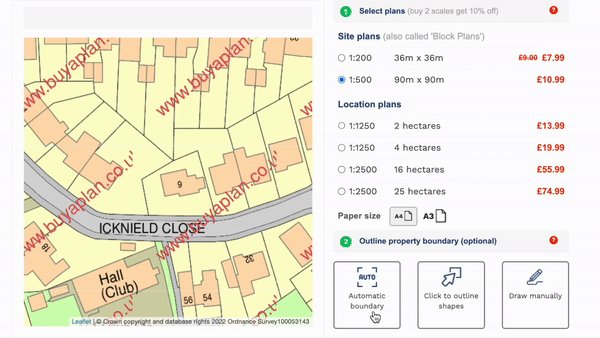You can now easily outline a feature, like a house or a property boundary with our new 'Automatic boundary' button. Simply click on 'AUTO - Automatic boundary' and your selected address will be automatically outlined in red (see below). A red line should be used to outline the site you are working on and show the proposed development.
If you need to outline in blue, just choose the blue colour under the property outline tools. A blue line should be drawn around any other land owned by the applicant, close to or adjoining the site you are creating your planning application for.
If you want to partially outline a feature, then you can use the 'Click to outline shapes' button next to the 'Automatic boundary' button. This will help you outline different parts of the property you are working on.
Our 'Draw manually' tool can also help to manually outline any aspects of the property you are working on. All tools are available in red and blue.
Download your location plan here
All of the tools will help you design your site and location plans and be ready to submit them to your local authority for approval. You can try them now and then submit your plans.